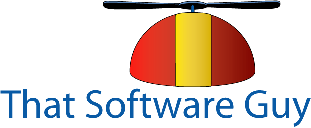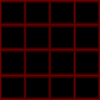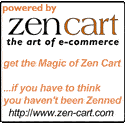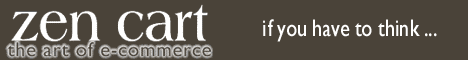Documentos
Categorías
- Hardware-> (6)
- Software-> (4)
- DVD Movies-> (17)
- Gift Certificates (6)
- Big Linked (24)
- Test Examples (16)
- Test 10% (7)
- Test 10% by Attrib (3)
- Free Call Stuff (7)
- A Top Level Cat->
- Sale Percentage-> (7)
- Sale Deduction-> (4)
- Sale New Price-> (4)
- Big Unlinked (12)
- New v1.2-> (20)
- Music (1)
- Mixed Product Types (5)
- Ofertas...
- Nuevos productos...
- Productos destacados...
- Todos los productos...
Fabricantes
Información
Patrocinador
Patrocinador
Además puede ver...
Usuarios Conectados
Actualmente hay 10 visitantes conectado(s).
Su dirección IP es: 3.144.84.155
Derechos © 2024 TSG Demo 5. Zen Cart e-commerce